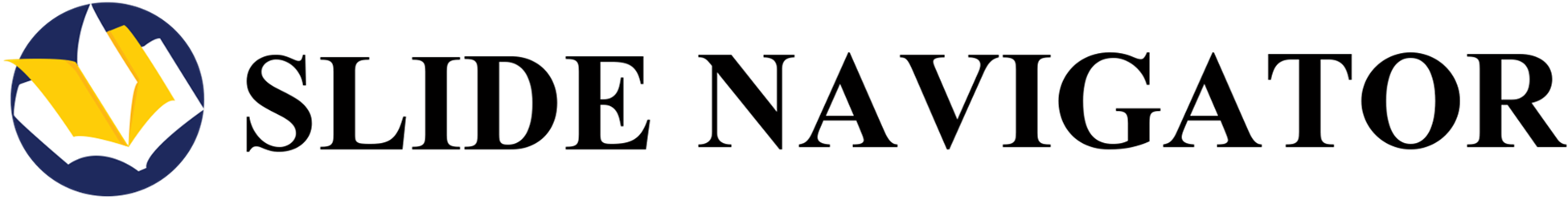Step 1: Free Consultation. Free 30-minute consultation to create custom monthly plan.
Preparing for the 30-minute consultation questions you will be asked.
- How many slides do you need per month?
- Do you need presentation handouts created?
- What sort of material are you supplying?
- Draft presentation deck
- Images
- Draft outline
- Draft storyboard on paper
- Excel data to create effective charts
- Only an idea or a message that you want to communicate
Step 2: Payment and Sign Presentation Agreement. Sign presentation design agreement and send payment.
Step 3: Complete Presentation Design Preference Form. The form will be sent to your email for you to complete so the designer understands your design needs and submission of any project assets (logo, color preferences, images, video etc.). If the designer has any additional clarification questions, the designer will contact you.
Click for Here Design Preference Form. You will use this same link for all future design requests.
*Tip. If you want video to be included in your presentation, it is best to download the video so that it can be embedded into your presentation to ensure smooth playback on the day of your presentation. Don’t want to be unprepared!
Step 4: Design Presentation. The designer will create the first draft of your presentation.
Step 5: Feedback on design. We will send you images and/or video of your presentation for your review. You can either give the feedback within the email that is sent or request a meeting to discuss any revisions of your design. If everything looks great you can reply back that you are ready to receive the final draft of your presentation.
Step 6: Revision. The designer will make any revisions you requested. You are allotted unlimited revisions within a specified timeframe after which you cannot request more revisions. Refer to your design agreement for the specified timeframe and other specifications.
*Handouts. Our graphic designer will begin designing your handouts for your presentation for you to review as they are wrapping up the design of your presentation. You will be sent the handouts and your presentation for you to review. You are allotted unlimited revisions for the handouts within a specified timeframe.
Step 7: Final delivery of presentation. Once the designer has completed all requested revisions and received your approval on the final design, we will send a final copy of your presentation and/or handouts to the email you provided.
You May Use Email or Client Portal to:
- Schedule Appointments/Ongoing Consultations.
- Make payments.
- Send us files.
Two Ways to Access the Client Portal
Website Link (Click Here)
Link Sent Directly to Your Email
Step 1: Schedule free consultation. We know this is a major investment so we want to discuss your presentation needs to make sure we will be a good fit. This meeting will be a video call through Zoom.
Step 2: Sign Presentation Design Agreement. The agreement will be sent to your email for your signature.
Step 3: Pay first half. You will pay half the cost.
Content Creation Steps
Step 4: Content Creation Meeting. You will schedule a content creation meeting which will be a video call over Zoom. The Zoom link for the meeting will be sent to your email. You will need to bring any presentation materials you have to the meeting. This meeting may span over multiple meetings. We will go over what to include on each one of your slides. We will co-create this together. We have an outline for pitch decks we follow. The main 10 slides we will create are overview, opportunity, problem, solution, traction, customer or market, competition, business model, team, and use of funds. We will create up to 20 slides with this package. If you need more than 20 slides you will receive a custom quote. Then we will write your “wow” statement. This statement is a short statement used to get investors attention.
We believe the secret to a successful pitch presentation is to turn the facts and figures of your into a great story. We will help you with putting together your story. It will help create a narrative arc that ties your slide deck together.
Step 5: Content Creation. We will put together the text that will go on your slides.
Step 6: Send Content to You for Feedback. We will send you a copy of the slides showing the text that will be included on each slide.
Step 7: Revisions to Content. We will make any revisions you request regarding the content creation.
Design Steps
Step 8: Complete Presentation Design Preferences Form. You will complete this form sent to your email outlining your design preferences.
Step 9: Presentation Design We will design the presentation deck to reflect the look and feel of your brand in PowerPoint or Google Slides.
Step 10: Send You the Presentation Design for Feedback. You will be sent your slides in pdf format and/or video for you to review.
Step 11: Design Revisions. We will make any revisions you request.
Step 12: Pay last half. You will pay once all revisions are complete.
You must pay the last half in order to receive your PowerPoint or Google file.
Step 13: Send Final Presentation. We will send the final presentation through the portal.